Step one :
control J to duplicate your layer.
I like to use the high pass filter to sharpen my image. Especially one with all this fur.
These are the settings I used for this photo. It is a smaller file so your settings could vary.
Next I set the layer mode to Overlay and merged the layer down.
Next I made a curves adjustment. This is an S shaped adjustment to kick up the contrast.
here are the settings I used
Next I went to selective color
and adjusted the black and white settings.
This is an exaggerated adjustment for demonstration purposes and about all you can do in Beginner.
Now for an advanced contest you can add the dodge and burn tools. Here I dodged out some more highlights (in the eyes and fur) and burned as well. (eyes, fur and created a slight vignette to bring the eye more into the center of the image.)








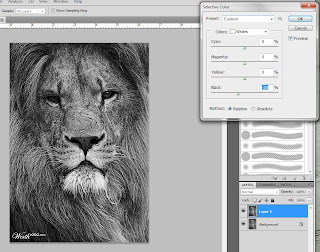

No comments:
Post a Comment